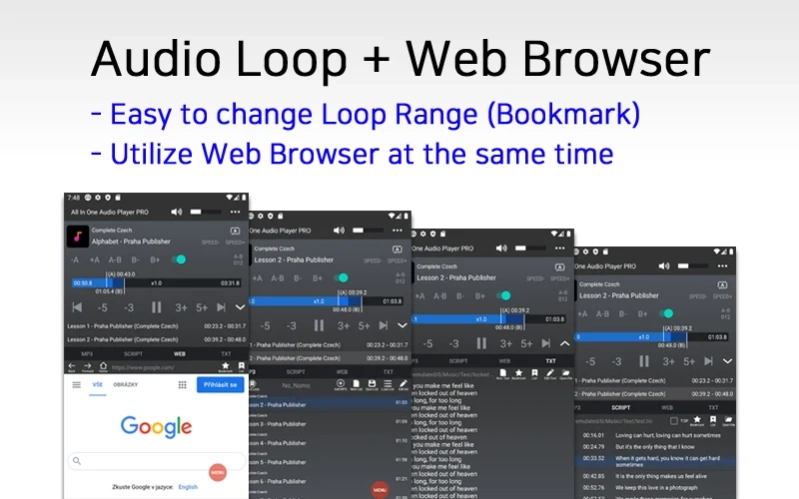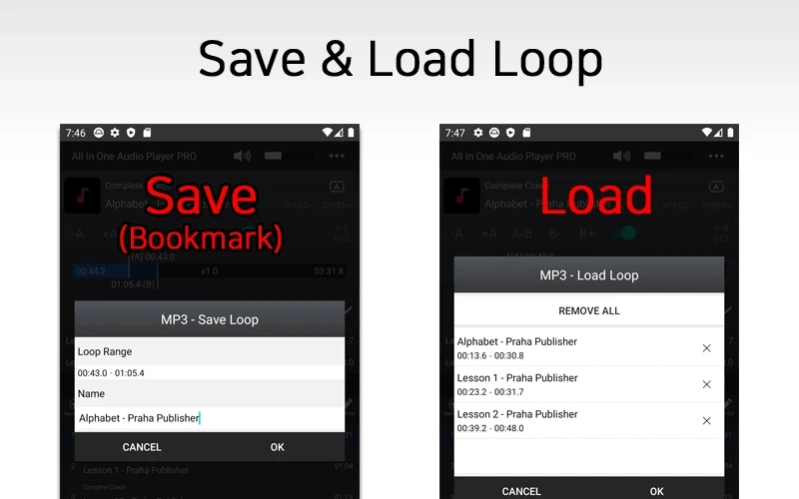Loop Player Repeat Player 1.52
Free Version
Publisher Description
Loop Player Repeat Player - Easy to Switch Loop Range & File, Utilize Web-Browser at the same time
This Audio Player is developed for high efficiency in learning new languages by providing Essential functions for learning languages in One app.
[Loop/Repeat]
You can easily set and adjust Loop range with 2 ways
1) Click Button (1st : Set Start Point, 2nd : Set End Point, 3rd : Initialize)
2) Select with Number Picker
[Save Loop range and Load]
You can bookmark Loop range and load, so you don't need to be annoyed by selecting files and Loop range. If you click a stored Loop range, this app will automatically switch audio file and set Loop range.
[Loop Count]
New function has been added to control Loop count. (ex : 0 = Infinite, 1 = One time, 2 = Two times, N = N times)
[Sync Lyrics & Script]
If MP3 contains Lyrics or Text data, it displays
or You can manually load SMI, SRT, or LRC files
[Web Browser]
While listening, you can search online information or utilize web-based information like an online-dictionary.
[Text Editor]
You can load TXT script or files
or You can write and save what you need to record
[File Selection]
You can easily find audio files by all, folder, artist, and album. If necessary, you can find files from External storage like SD card by manual search
This Audio Player features below.
1. Loop/Repeat
2. Save Loop range and Load
3. Sync Lyrics & Script (smi, srt, lrc)
4. Web Browser
5. Text Editor (txt)
6. File selection from External storage (=SD card)
If it is helpful for you, please review and make a comment ^^
About Loop Player Repeat Player
Loop Player Repeat Player is a free app for Android published in the Teaching & Training Tools list of apps, part of Education.
The company that develops Loop Player Repeat Player is NG.KIM Factory. The latest version released by its developer is 1.52.
To install Loop Player Repeat Player on your Android device, just click the green Continue To App button above to start the installation process. The app is listed on our website since 2023-01-18 and was downloaded 2 times. We have already checked if the download link is safe, however for your own protection we recommend that you scan the downloaded app with your antivirus. Your antivirus may detect the Loop Player Repeat Player as malware as malware if the download link to ng.factory.aioplayer is broken.
How to install Loop Player Repeat Player on your Android device:
- Click on the Continue To App button on our website. This will redirect you to Google Play.
- Once the Loop Player Repeat Player is shown in the Google Play listing of your Android device, you can start its download and installation. Tap on the Install button located below the search bar and to the right of the app icon.
- A pop-up window with the permissions required by Loop Player Repeat Player will be shown. Click on Accept to continue the process.
- Loop Player Repeat Player will be downloaded onto your device, displaying a progress. Once the download completes, the installation will start and you'll get a notification after the installation is finished.